We think this will be a decade of digital transformation for organizations all over the world. In this blog series, we cover common workplace productivity roadblocks and how you can overcome them through digitization.
No matter your title, role, or industry, there’s one workplace woe many of us have in common: paperwork.
Paper processes stifle efficiency, negatively impact productivity, and can even pose a security risk. Using outdated paper processes also requires an array of extra tools and expenses, like printers, fax machines, mailing fees, and more. And don’t forget about the waste caused by paper usage—paper products make up the largest percentage of all materials that end up in landfills.

Does paperwork keep derailing your workday?
Although we see how paper impacts workflows, many organizations still struggle with eliminating paper. From the healthcare administrator who has to manually enter patient data from paper forms to the government agency stuck processing paperwork from printed PDFs, most industries still can’t seem to escape from paperwork.
If you’re still passing papers from desk to desk, chasing after physical signatures, and fixing the printer paper jams, it’s time to evaluate your processes. If you’re ready to become more efficient and free your organization from paperwork, here’s how to finally eliminate paper for good.
1. Evaluate why you want to go paperless.
If you’ve struggled to get your organization on board with going paperless, it’s best to start this process by focusing on the why. If you can easily articulate why going paperless will be good for your organization, you’re more likely to get the leadership team on your side. As with most business decisions, you need to prove the ROI of going paperless to get the time, resources, and budget needed to eliminate paper processes and go digital.
With the current COVID-19 pandemic, there’s an obvious need to go paperless to protect employees, customers, and others interacting with your organization. COVID-19 has drastically accelerated the need to innovate and digitize paper-based and in-person processes.
Here are some other reasons to consider why going paperless could be good for your organization:
- Take back your time. Are paper-based processes slowing your team down? In The State of Workflow Automation Report, 55% of workers said they regularly spend time on administrative tasks that consume at least a full day of their work week.
- Preserve the environment. According to the NRDC, the paper industry is among the world’s largest generators of air and water pollutants, as well as waste products.
- Save money. For every dollar spent on copying, companies incur another $6 in handling and distribution, and half of all documents printed are thrown away within 24 hours.
- Improve productivity. Our Workplace Productivity Report revealed employees spend an average of 9.3 hours per week searching for and gathering information. Eliminating paper and centralizing data can dramatically reduce this inefficient use of time.

If sustainability is playing a role in your decision to go paperless, here are some other simple ways to be an eco-friendly business.
2. Audit your processes to understand where paper lurks.
You can’t solve a problem if you don’t have a full understanding of it. Once you’ve identified why you want to eliminate paper, communicated this across your organization, and received the buy-in, it’s time to really dig into the process of eliminating paper problems.

You can’t control your paper problem until you know exactly where it stems from.
The first thing to do is perform a process audit. Lay out all the various workflows, processes, and tasks that are done within your department in a document or sheet. You may need to collaborate with coworkers to get a full scope of all processes. Keep in mind that paper processes include gathering signatures on paper; storing paper documents in physical storage; and mailing documents, contracts, or receipts.
3. Collaborate across departments to understand needs.
This step can coincide with auditing processes. As you’re focusing on your own area in the organization, identify coworkers in other departments to do the same. This can ensure your organization is tackling the paper problem in a holistic and synergistic manner. It’s important to tap into cross-department collaboration from the beginning to ensure there are no surprises down the road.
Once you’ve figured out where paper is lurking throughout the organization, consider using design thinking to help identify possible solutions. Design thinking is a unique process for solving problems and creating better experiences. It’s a way to include all stakeholders in a standardized process that can reveal creative ideas. The process allows you to gather diverse perspectives, involve all necessary parties, and develop new solutions to your most frustrating problems.
Learn More: Listen to our Ripple Effect podcast episode Design Thinking for the Next Industrial Revolution to get a better understanding of the design thinking process.
4. Perform research on paperless solutions.
Once you’ve identified the processes using paper, it’s time to dig into what products, processes, and technology can replace all that paper. To begin, you need to make a list of all the software your organization currently uses. This can help you identify products already in your tech stack that could replace paper, as well as products you might be able to eliminate with a better solution.
When you’ve identified the gaps in your tech stack, begin researching paperless solutions. Items to consider include online forms, automated document generation, eSignatures, and workflow automation.
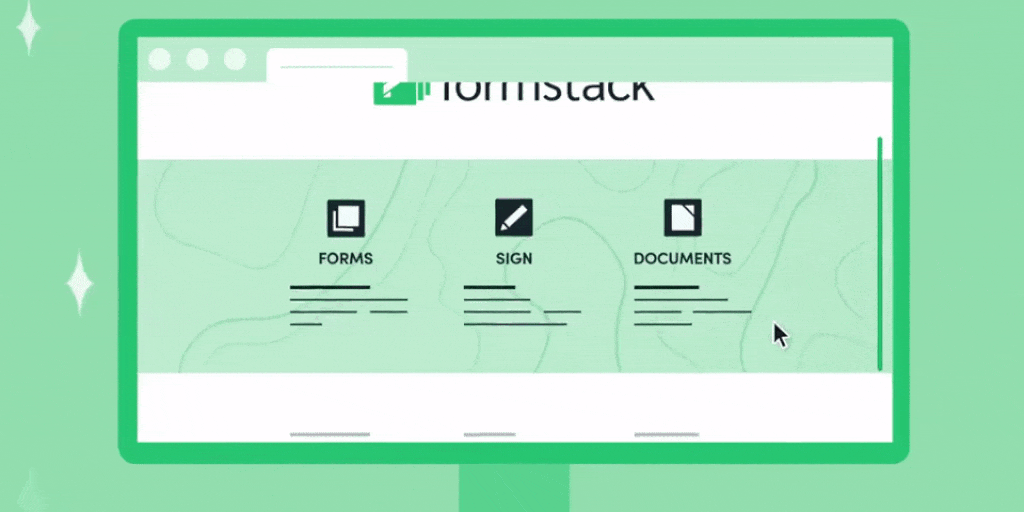
Formstack provides the tools you need to eliminate paper for good.
If you’re considering new software to purchase, here are a few things to keep in mind as you chat with salespeople:
- Know your budget
- Have a rough estimate on number of users
- Decide on your “must have” features
- Understand your team’s level of technical capabilities
- Identify “nice to have” features
- Lay out a timeline for launching new software
5. Implement a paperless transition plan.
Successful implementation of your new paperless solution will hinge on a few factors.
First, you need to communicate clearly, concisely, and often. The more transparent you can be as you launch a new process, the better. The more informed your team feels, the more comfortable they will feel going into new procedures or learning new technology.
Second, there needs to be a well-defined timeline for the transition. You don’t want rogue paper processes or documents hanging around for months or years. Be clear on the expectations and deadlines. You will need to provide plenty of time for people to adapt to the changes, and those changes should come in waves instead of all at once.

Third, have a team ready to assist as needed with training and questions. This is especially helpful if you’re replacing a large quantity of paper processes with digital ones. Change can be hard to navigate, but support and guidance can make it much easier.
Say Goodbye to Paper for Good
If you’re ready to start a digital transformation that improves productivity, increases employee engagement, and streamlines processes, begin by eliminating paper processes. The steps above can help guide you as you tackle your paper problem head on.
Want to know the key to eliminating paper from your workday? Watch this video to find out!











